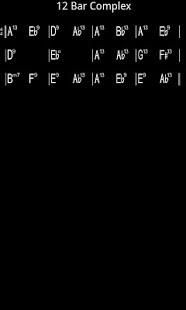ChordPad - Android Chord Book 1.3.6.8
Paid Version
Publisher Description
Carry your chord book with you, enter, edit and display your chord charts on your android device.
Easily transpose chord charts which will be remembered until you change it.
Easy entry and editing of chord charts with logical chord groupings such as in-key, minor or dominant displays.
Link each chord chart to an audio or Midi file that is on your device. Great for practise or solo gigs. Songs within set-lists can have different audio files so you can have multiple keys or arrangements.
*** NEW in 1.3.6.7 ***: Link each chord chart to an image file or PDF. Add a lead sheet. Songs within set-lists can have different image files so you can have multiple keys or arrangements.
Create and save your own templates for entering chord charts.
Create and manage multiple set-lists each with their own transposition.
Enter a full screen of notes for each chart with information or anything else you want to remember.
Move between all charts or charts in a set-list with a horizontal screen swipe.
Choice of Black on White or White on Black screen colour and an option to highlight repeats and signs.
Add repeats, rests and other standard music notation marks.
Send Charts to other chordpad users via email as well as to image for printing.
Multiple screen sizes have been generated and tested on an emulator, if they dont appear correctly on your device, please let us know.
A quick start guide is available from Menu/More in html format.
About ChordPad - Android Chord Book
ChordPad - Android Chord Book is a paid app for Android published in the Audio File Players list of apps, part of Audio & Multimedia.
The company that develops ChordPad - Android Chord Book is stevel05. The latest version released by its developer is 1.3.6.8. This app was rated by 1 users of our site and has an average rating of 4.0.
To install ChordPad - Android Chord Book on your Android device, just click the green Continue To App button above to start the installation process. The app is listed on our website since 2013-11-28 and was downloaded 23 times. We have already checked if the download link is safe, however for your own protection we recommend that you scan the downloaded app with your antivirus. Your antivirus may detect the ChordPad - Android Chord Book as malware as malware if the download link to com.stevel05.chordpad is broken.
How to install ChordPad - Android Chord Book on your Android device:
- Click on the Continue To App button on our website. This will redirect you to Google Play.
- Once the ChordPad - Android Chord Book is shown in the Google Play listing of your Android device, you can start its download and installation. Tap on the Install button located below the search bar and to the right of the app icon.
- A pop-up window with the permissions required by ChordPad - Android Chord Book will be shown. Click on Accept to continue the process.
- ChordPad - Android Chord Book will be downloaded onto your device, displaying a progress. Once the download completes, the installation will start and you'll get a notification after the installation is finished.